Environment:
macOS Mojave 10.14
Qt Creator 4.41
Qt 5.9.2
Clang 7.0 apple, 64 bits
VTK 8.1.1
Our project shows:
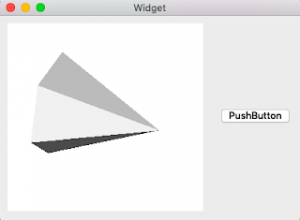
Add 3D model in VTK widget means we need to intergrate VTK and Qt development environment. Here are a few notes about it.
I put a cone in QVTKOpenGLWidget, and there is a button on the right side.
There are many problems when using QVTKOpenGLWidget for the first time. We have many setting for it comparing to QVTKWidget.
I wrote a relative article about it at CSDN, here is a link:
QVTKOpenGLWidget使用问题记录
A few important code file shows below:
CMakeLists.txt
cmake_minimum_required(VERSION 2.8)
project(vtkInQtExample)
find_package( VTK REQUIRED )
include( ${VTK_USE_FILE} )
# add header files which are generated by qt
include_directories( ${CMAKE_CURRENT_BINARY_DIR} )
file(GLOB UI_FILES *.ui)
file(GLOB HEADER_FILES
*.h
*.hpp
)
file(GLOB CXX_FILES
*.cxx
*.cpp
)
if(${VTK_VERSION} VERSION_GREATER "6" AND VTK_QT_VERSION VERSION_GREATER "4")
qt5_wrap_ui(UISrcs ${UI_FILES} )
# CMAKE_AUTOMOC in ON so the MOC headers will be automatically wrapped.
set( CMAKE_AUTOMOC ON )
add_executable(${PROJECT_NAME} MACOSX_BUNDLE ${HEADER_FILES} ${CXX_FILES} ${UISrcs} )
qt5_use_modules(${PROJECT_NAME} Core Gui)
else()
QT4_WRAP_UI(UISrcs ${UI_FILES})
QT4_WRAP_CPP(MOCSrcs ${HEADER_FILES})
add_executable(${PROJECT_NAME} MACOSX_BUNDLE ${CXX_FILES} ${UISrcs} ${MOCSrcs})
endif()
target_link_libraries( ${PROJECT_NAME} ${VTK_LIBRARIES} )
main.cpp
#include "widget.h"
#include <QApplication>
#include <qsurfaceformat.h>
#include <QVTKOpenGLWidget.h>
int main(int argc, char *argv[])
{
// needed to ensure appropriate OpenGL context is created for VTK rendering.
QSurfaceFormat::setDefaultFormat(QVTKOpenGLWidget::defaultFormat());
QApplication a(argc, argv);
Widget w;
w.show();
return a.exec();
}
widget.h
#include "widget.h"
#include "ui_widget.h"
#include <vtkGenericOpenGLRenderWindow.h>
Widget::Widget(QWidget *parent) :
QWidget(parent),
ui(new Ui::Widget),
coneActor( vtkSmartPointer<vtkActor>::New() )
{
ui->setupUi(this);
vtkSmartPointer<vtkConeSource> cone =
vtkSmartPointer<vtkConeSource>::New();
vtkSmartPointer<vtkPolyDataMapper> coneMapper =
vtkSmartPointer<vtkPolyDataMapper>::New();
coneMapper->SetInputConnection( cone->GetOutputPort() );
coneActor->SetMapper( coneMapper );
vtkSmartPointer<vtkRenderer> backRenderer =
vtkSmartPointer<vtkRenderer>::New();
backRenderer->AddActor( coneActor );
backRenderer->SetBackground( 1, 1, 1 );
vtkSmartPointer<vtkGenericOpenGLRenderWindow> backWindow =
vtkSmartPointer<vtkGenericOpenGLRenderWindow>::New();
backWindow->AddRenderer( backRenderer );
ui->qvtkWidget->SetRenderWindow( backWindow );
}
Widget::~Widget()
{
delete ui;
}
void Widget::on_pushButton_clicked()
{
}
All code files are uploaded to GitHub:
https://github.com/theArcticOcean/CLib/tree/master/VTKLearn/vtkInQtExample
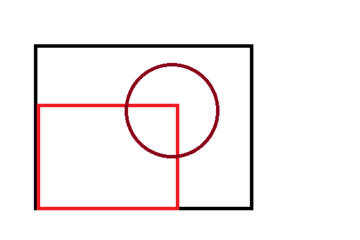
[…] have an example which uses cmake to build the qt5 project: use-vtk-in-qt-widget-example But that workflow seems a cheat, I used Qt Creator to create a qmake project and wrote […]