Draw The Plane Manually
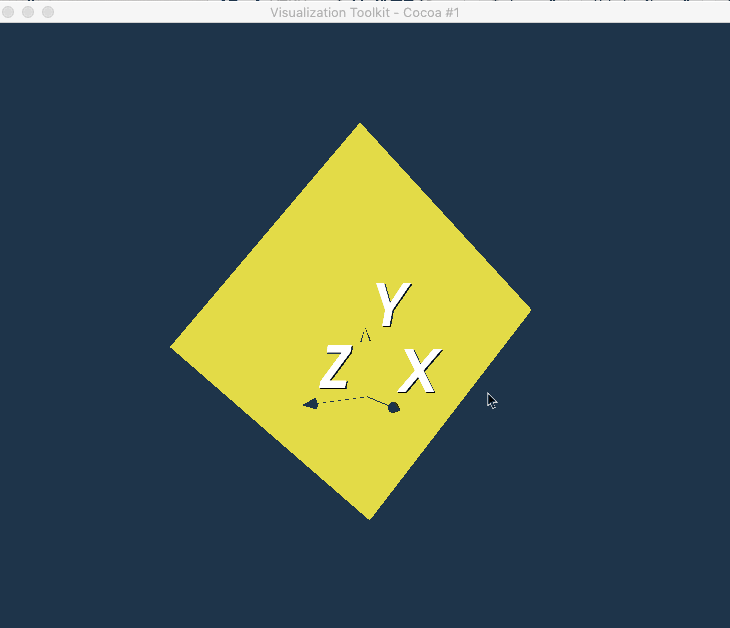
We can create a big plane if we know its origin and normal. The algorithm class vtkPlaneSource is a solution for it, but the generated plane is too small, it’s hard to create a big plane based on vtkPlaneSource, so I wrote a function for the question.
The project is uploaded to GitHub: bigPlane
#include <vtkImageData.h>
#include <vtkImageCast.h>
#include <vtkSmartPointer.h>
#include <vtkImageMapper3D.h>
#include <vtkImageFlip.h>
#include <vtkRenderWindow.h>
#include <vtkRenderWindowInteractor.h>
#include <vtkInteractorStyleImage.h>
#include <vtkRenderer.h>
#include <vtkImageMandelbrotSource.h>
#include <vtkImageActor.h>
#include <vtkPolyDataMapper.h>
#include <vtkProperty.h>
#include <vtkPNGReader.h>
#include <vtkPNGWriter.h>
#include <vtkPlaneSource.h>
#include <vtkAxesActor.h>
#include <vtkAppendPolyData.h>
#include "tool.h"
/*
* We can guess a point by plane equation, then use it and center, normal to
* calculate another two points on plane.
* The interface is used to calculate four small squares to form a big plane
* which center and normal are same as parameters.
*/
vtkSmartPointer<vtkPolyData> GetBigPlane(const PointStruct _center,
const PointStruct _normal,
const double lengthOfHalfDiagonal,
const PointStruct guessPoint)
{
vtkSmartPointer<vtkAppendPolyData> appendFilter =
vtkSmartPointer<vtkAppendPolyData>::New();
// a(x - x0) + b(y - y0) + c(z - z0) = 0
vtkSmartPointer<vtkPlaneSource> planeSource0 =
vtkSmartPointer<vtkPlaneSource>::New();
//planeSource->SetCenter( center.point );
//planeSource->SetNormal( normal.point );
PointStruct center = _center;
PointStruct normal = _normal;
// there is at least one point on axes and on plane at the same time
planeSource0->SetOrigin( center.point );
// upper square
PointStruct p1 = guessPoint;
p1 = (p1 - center).Unit() * lengthOfHalfDiagonal + center;
PointStruct p2 = ((p1 - center)^normal).Unit() * lengthOfHalfDiagonal + center;
planeSource0->SetPoint1( p1.point );
planeSource0->SetPoint2( p2.point );
planeSource0->Update();
appendFilter->AddInputData( planeSource0->GetOutput() );
// left square
p1 = guessPoint;
p1 = (p1 - center).Unit() * lengthOfHalfDiagonal + center;
p2 = ((p1 - center)^normal).Unit() * (-lengthOfHalfDiagonal) + center;
vtkSmartPointer<vtkPlaneSource> planeSource1 =
vtkSmartPointer<vtkPlaneSource>::New();
planeSource1->SetOrigin( center.point );
planeSource1->SetPoint1( p1.point );
planeSource1->SetPoint2( p2.point );
planeSource1->Update();
appendFilter->AddInputData( planeSource1->GetOutput() );
// lower square
p1 = guessPoint;
p1 = (p1 - center).Unit() * (-lengthOfHalfDiagonal) + center;
p2 = ((p1 - center)^normal).Unit() * (lengthOfHalfDiagonal) + center;
vtkSmartPointer<vtkPlaneSource> planeSource2 =
vtkSmartPointer<vtkPlaneSource>::New();
planeSource2->SetOrigin( center.point );
planeSource2->SetPoint1( p1.point );
planeSource2->SetPoint2( p2.point );
planeSource2->Update();
appendFilter->AddInputData( planeSource2->GetOutput() );
// right square
p1 = guessPoint;
p1 = (p1 - center).Unit() * (-lengthOfHalfDiagonal) + center;
p2 = ((p1 - center)^normal).Unit() * (-lengthOfHalfDiagonal) + center;
vtkSmartPointer<vtkPlaneSource> planeSource3 =
vtkSmartPointer<vtkPlaneSource>::New();
planeSource3->SetOrigin( center.point );
planeSource3->SetPoint1( p1.point );
planeSource3->SetPoint2( p2.point );
planeSource3->Update();
appendFilter->AddInputData( planeSource3->GetOutput() );
appendFilter->Update();
return appendFilter->GetOutput();
}
int main()
{
PointStruct center( 0, 1, 0 );
PointStruct normal( 1, 0, 0 );
PointStruct guessPoint( 0, 2, 1 );
vtkSmartPointer<vtkPolyDataMapper> planeMapper =
vtkSmartPointer<vtkPolyDataMapper>::New();
planeMapper->SetInputData( GetBigPlane( center, normal, 2, guessPoint ) );
vtkSmartPointer<vtkActor> planeActor =
vtkSmartPointer<vtkActor>::New();
planeActor->SetMapper( planeMapper );
planeActor->GetProperty()->SetColor( 1, 1, 0 );
vtkSmartPointer<vtkRenderer> renderer =
vtkSmartPointer<vtkRenderer>::New();
vtkSmartPointer<vtkRenderWindow> renderWindow =
vtkSmartPointer<vtkRenderWindow>::New();
renderWindow->AddRenderer( renderer );
vtkSmartPointer<vtkRenderWindowInteractor> renderWindowInteractor =
vtkSmartPointer<vtkRenderWindowInteractor>::New();
renderWindowInteractor->SetRenderWindow(renderWindow);
renderer->SetBackground(.1, .2, .3);
renderer->AddActor(planeActor);
vtkSmartPointer<vtkAxesActor> axesActor = vtkSmartPointer<vtkAxesActor>::New();
renderer->AddActor( axesActor );
renderer->ResetCamera();
renderWindow->Render();
renderWindowInteractor->Start();
return 0;
}
Use vtkPlaneSource
Another way is to use vtkPlaneSource create a plane polydata, make actor scale to form a big plane.
Notice: after scaling, we need to move the actor in the opposite direction.
vtkSmartPointer<vtkPlaneSource> planeSource =
vtkSmartPointer<vtkPlaneSource>::New();
planeSource->SetCenter( m_LevelPlane->GetOrigin() );
planeSource->SetNormal( m_LevelPlane->GetNormal() );
planeSource->Update();
vtkSmartPointer<vtkPolyDataMapper> planeMapper =
vtkSmartPointer<vtkPolyDataMapper>::New();
planeMapper->SetInputData( planeSource->GetOutput() );
planeMapper->Update();
int scaleAccount = 40;
vtkSmartPointer<vtkActor> planeActor =
vtkSmartPointer<vtkActor>::New();
planeActor->SetMapper( planeMapper );
planeActor->SetScale( scaleAccount );
planeActor->GetProperty()->SetColor( 0, 1, 1 );
PointStruct originPt( m_LevelPlane->GetOrigin() );
// move in the opposite direction to keep the same center.
planeActor->AddPosition( ((-scaleAccount+1) * originPt).point );
renderer->AddActor( planeActor );
Or use vtkTransform to scale the plane.
vtkSmartPointer<vtkPlaneSource> planeSource =
vtkSmartPointer<vtkPlaneSource>::New();
planeSource->SetCenter( plane->GetOrigin() );
planeSource->SetNormal( plane->GetNormal() );
planeSource->Update();
vtkSmartPointer<vtkPolyDataMapper> planeMapper =
vtkSmartPointer<vtkPolyDataMapper>::New();
planeMapper->SetInputData( planeSource->GetOutput() );
planeMapper->Update();
int scaleValue = 40;
vtkSmartPointer<vtkActor> planeActor =
vtkSmartPointer<vtkActor>::New();
planeActor->SetMapper( planeMapper );
planeActor->GetProperty()->SetColor( 0, 1, 1 );
PointStruct originPt( plane->GetOrigin() );
vSPNew( trans, vtkTransform );
trans->Translate( originPt.point );
trans->Scale( scaleValue, scaleValue, scaleValue );
trans->Translate( (-originPt).point );
planeActor->SetUserTransform( trans );
renderer->AddActor( planeActor );
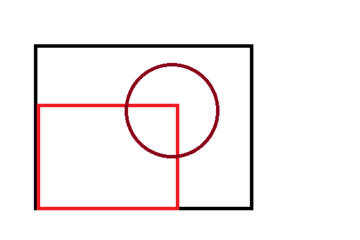
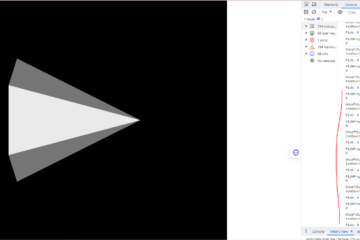
[…] to scale and move position. The details can be found in my previous article’s second part Create A Big Plane By Center And Normal: Use vtkPlaneSource. The other way is to define three important points, the origin, point1, and point2 for the […]