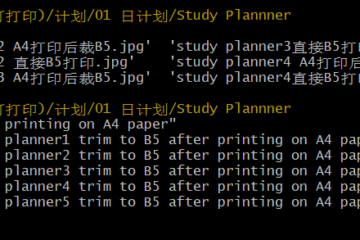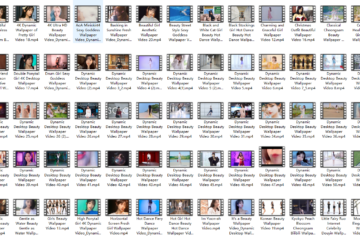notes
${} 和 $[]
$[expression] can calculate easily.
${expression} can tell us the value of a element in array.
eg
val1=23 val2=24 echo $val1+$val2 echo $[$val1+$val2] #it is equal to `echo $(( $val1+$val2 )` [edemon@CentOS workspace]$ ./incalc.sh 23+24 47
assign values to array.
array=(`echo {1..10}`)
echo ${array[0]}" "${array[9]}
[edemon@CentOS workspace]$ ./array.sh
1 10
evolve:
array=( {1..10} )
echo ${array[0]}" "${array[9]}
[edemon@CentOS workspace]$ ./array.sh
1 0
for loop with C style in bash shell
# bash 风格
for i in {1..10} ; do
echo -n $i
done
echo
# The Loop With C Style
for (( i=1;i<=10;i++)){
echo -n $i
}
echo
[edemon@CentOS workspace]$ ./Cstyle.sh
1 2 3 4 5 6 7 8 9 10
1 2 3 4 5 6 7 8 9 10
the evolution comes from (( )) and { }
for {}
it can shorten command line.
cp f1.{txt,bp} # equal to cp f1.txt f1.bp
new build and edit three files:file1, file2 and file3
vim -O file.{1,2,3}
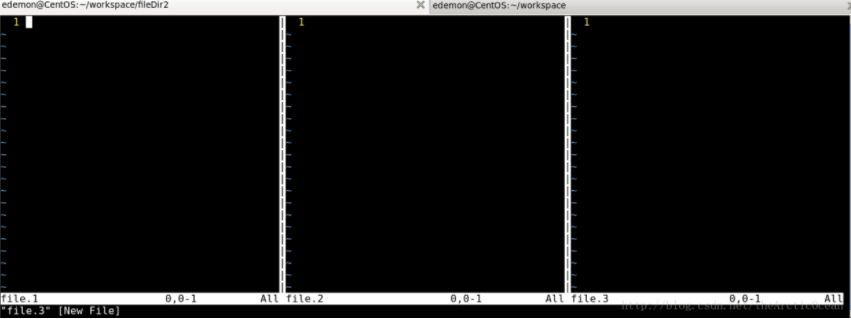
the connection effect of backslash
follow codes can show backslash’s connection effect.
[edemon@CentOS fileDir]$ echo {a,b,c} :{1,2}
a b c :1 :2
[edemon@CentOS fileDir]$ echo {a,b,c}:{1,2}
a:1 a:2 b:1 b:2 c:1 c:2
[edemon@CentOS fileDir]$ echo {a,b,c}{1,2}
a{1,2} b{1,2} c{1,2}
[edemon@CentOS fileDir]$ echo {a,b,c}.{1,2}
a.1 a.2 b.1 b.2 c.1 c.2
[edemon@CentOS fileDir]$ echo {a,b,c}.{txt,pdf}
a.txt a.pdf b.txt b.pdf c.txt c.pdf
touch `echo {a,b,c}.{txt,pdf}`
create new files we want instantly.
a.pdf a.txt b.pdf b.txt c.pdf c.txt
for (( ))
(( )) allow us to write C style operations. such as, (( val++ )), (( val = $1>$2?$1:$2 ))
Practice
count the number of files. (and got executing time.)
#! /bin/bash
start=`date +%s`
FILE=0
for file in /usr/*;do
FILE=`expr $FILE + 1`;
done
echo "/usr: "$FILE
FILE=0
for file in /usr/bin/*; do
FILE=`expr $FILE + 1`;
done
echo "/usr/bin: "$FILE
FILE=0
for file in /{,usr/}bin/*; do
FILE=`expr $FILE + 1`;
done
echo "{usr}/bin: "$FILE
end=`date +%s`
interval=`expr $end - $start`
echo $interval
————————————————————————————————————————
/usr: 12
/usr/bin: 1764
{usr}/bin: 1876
8
evolve:
#! /bin/bash
start=`date +%s`
ls -l /usr |grep '^[-,d,c,b,l,s]'| wc -l
ls -l /usr/bin |grep '^[-,d,c,b,l,s]'| wc -l
ls -l /{,usr/}/bin |grep '^[-,d,c,b,l,s]'| wc -l
end=`date +%s`
interval=`expr $end - $start`
echo $interval
————————————————————————————————————————
12 1764 1876 0
evolve again:
# ls $dir | wc -l
calculate the greatest common divisor
ARGS=2
if [ $# -ne "$ARGS" ]
then
echo "Usage: `basename $0` first-number second-number"
exit 1
fi
gcd ()
{
dividend=$1
divisor=$2
remainder=1
while (( $remainder != 0 ));do
remainder=`expr $dividend % $divisor`
dividend=$divisor
divisor=$remainder
done
}
gcd $1 $2
echo $dividend
copy all files in folders qt_pro1, qt_pro2, … ,qt_pro12 into folder my_qt.
#!/bin/bash for it in `ls |grep qt_pro`; do echo $it cp -r $it/* my_qt/ echo "...done" done
delete all other files except Calender and rm.sh
[edemon@CentOS public]$ ls Calender libexpat.so.1 libgobject-2.0.so.0 libm.so.6 librt.so.1 libXau.so.6 libXext.so.6 cp.sh libgcc_s.so.1 libgthread-2.0.so.0 libpthread.so.0 libselinux.so.1 libxcb-dri2.so.0 libXfixes.so.3 libc.so.6 libglapi.so.0 libicudata.so.51 libQt5Core.so.5 libstdc++.so.6 libxcb-glx.so.0 libXxf86vm.so.1 libdl.so.2 libglib-2.0.so.0 libicui18n.so.51 libQt5Gui.so.5 libX11.so.6 libxcb.so.1 read libdrm.so.2 libGL.so.1 libicuuc.so.51 libQt5Widgets.so.5 libX11-xcb.so.1 libXdamage.so.1 run.sh
shell script:
#! /bin/bash
# rm.sh
for file in `ls` ;do
if [ $file != 'Calender' -a $file != 'rm.sh' ]; then
rm $file
fi
done
clear content in file.
cat /dev/null > filename
the number of parameters.
more precisely, the number is for the parameters which are passed to script.
the number of parameters of shell script is different to the number of paramters for C programs. The difference is whether take care of the script name.
C:
#includeint main(int argc,char **argv){ printf("argc %dn",argc); return 0; } /* [edemon@CentOS tmpDir]$ ./run hello wolrd argc 3 */
shell:
# !/bin/bash echo "length: "$# echo "first: "$0 echo "second: "$1
[edemon@CentOS tmpDir]$ ./run.sh hello world length: 2 first: ./run.sh second: hello
find files in subdirectory recursively
#! /bin/bash
shopt -s globstar #enable option globstar
for file in **; do
echo $file
done
result:
[edemon@CentOS recurseTest]$ ./recFile.sh file1.txt file2.txt recFile.sh subdir subdir/childDir subdir/childDir/file.txt subdir/files subdir/files2
read and save the first two lines content in file.
code block here has important effect.
file="./read"
{
read line1
read line2
} < $file
echo $line1
echo $line2
save multiple results.
script:
{
echo "this is an I/O redirect file."
echo time is `date`
}> file
result:
[edemon@CentOS workspace]$ cat file this is an I/O redirect file. time is Mon Apr 3 14:29:42 CST 2017
test whether a command exists.
type $1 >& /dev/null
if (( $? != 0 )) ;then
echo $1 is not a legitimate command
else echo $1 is a legitimate command.
fi
result:
[edemon@CentOS workspace]$ ./type.sh ls ls is a legitimate command. [edemon@CentOS workspace]$ ./type.sh lsl lsl is not a legitimate command
a interesting phenomenon is that null parameter is regarded as right instruction.
[edemon@CentOS workspace]$ ./type.sh is a legitimate command.
absolutely it’s right, because we can click down Enter and nothing wrong happens.
delete the first line in file.
[edemon@CentOS workspace]$ cat file this is an I/O redirect file. time is Mon Apr 3 14:29:42 CST 2017
tip: awk use $0 to print all fields.
cat file | awk '{if (!match($1,"^this")) printf("%s"),$0 }' > file
convert all characters to uppercase or lowercase
[edemon@CentOS workspace]$ ./upOrLower.sh origin text: time is Mon Apr 3 14:29:42 CST 2017 first upper case: Time is Mon Apr 3 14:29:42 CST 2017 all upper case: TIME IS MON APR 3 14:29:42 CST 2017 first lower case: time is Mon Apr 3 14:29:42 CST 2017 all lower case: time is mon apr 3 14:29:42 cst 2017 [edemon@CentOS workspace]$ cat upOrLower.sh
shell script:
#!/bin/bash
text=`cat file`
echo -e "origin text:tt "$text
echo -e "first upper case:t "${text^}
echo -e "all upper case:tt "${text^^}
echo -e "first lower case:t "${text,}
echo -e "all lower case:tt "${text,,}