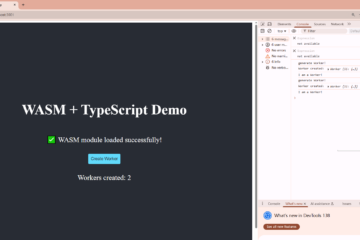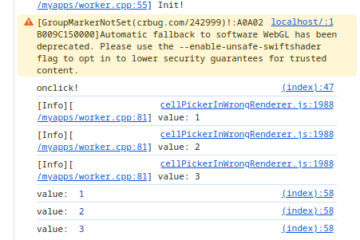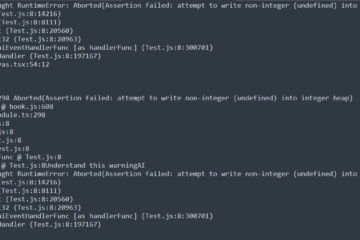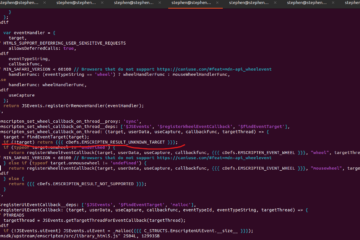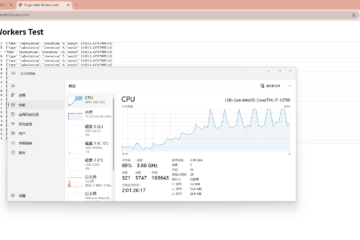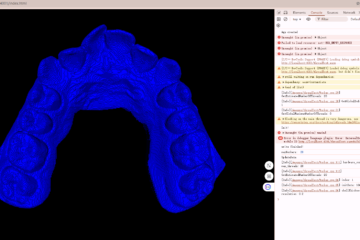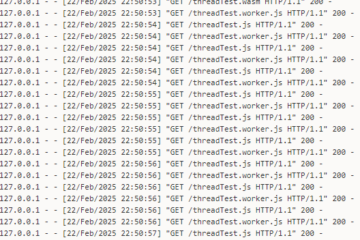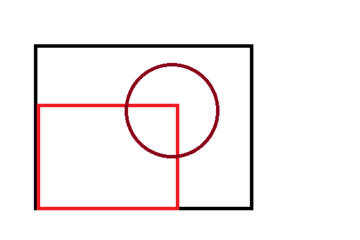Simple Example Of Loading WASM module In TypeScript
Here is a simple web app which was generated by typescript and cpp wasm. This example displays how to load wasm module in TS. Files in the project: The logic of Loading wasm: The project code has been uploaded to Github: https://github.com/theArcticOcean/tutorials/tree/main/learnWebAssembly/use-wasm-in-ts