This post is similar to 【VTK】A SIMPLE EXAMPLE WRITTEN IN C++
We use python script to do the same thing: create and show a cone in 3D world with the virtualization tool kit.
python script:
#!/usr/bin/env python import vtk cone = vtk.vtkConeSource() coneMapper = vtk.vtkPolyDataMapper() coneMapper.SetInputConnection( cone.GetOutputPort() ) coneActor = vtk.vtkActor() coneActor.SetMapper( coneMapper ) ren1= vtk.vtkRenderer() ren1.AddActor( coneActor ) ren1.SetBackground( 0, 0, 0 ) renWin = vtk.vtkRenderWindow() renWin.AddRenderer( ren1 ) renWinInteractor = vtk.vtkRenderWindowInteractor() renWinInteractor.SetRenderWindow( renWin ) renWinInteractor.Start()
Run the script:vtkpython pythonTest.py
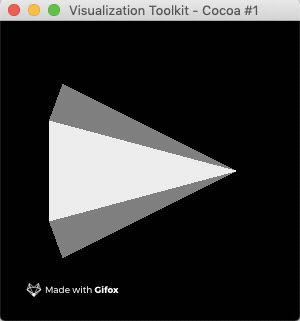



[…] is a simple python script for drawing cone in VTK, VTK – A Simple Example Written In Python Script, we can run it by […]