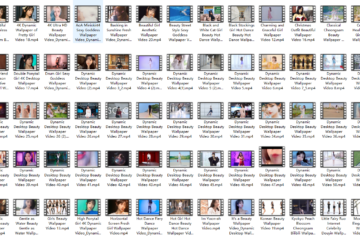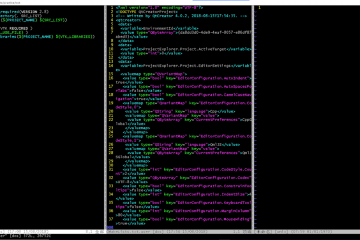Sometimes we need to check character encoding for special word, or by contrast, to input some special words according to character encoding.
The article will show you how to handle the two situations.
Find the character encoding for special world
Move the cursor at the character and input ga normal model, vim will tell us the character encoding value in octal, decimal and hex forms.
( There is a stupid way to check the character recording venue: just read the unicode table. )
Thank you.
Input words according to character encoding
Read the hex encoding value and edit in insert model. ( Encoding value contains three number in vim ).
1. Input ctrl + v.
2. Input u to indicate the value is hexadecimal code.
3. Input the complete hexdecimal code.
Two letter character.
Edit in the model.
1. Input ctrl + k.
2. Input the necessary littters.
For example, we use << to input quotation mark and 12 to get 1/2.