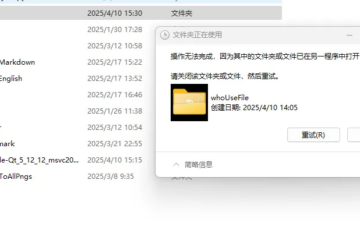Git stash has many common operations that can be represented by following commands.
git stash
git stash list
git stash pop [–index] [stash_id]
git stash apply [–index] [stash_id]
git stash drop [stash_id]
git stash clear
Now we will learn a few other powerful options.
git stash push
After October 2017, the command
git stash savehas been deprecated in favor of the alternativegit stash pushbecausegit stash pushhas the optionpathspecsbutgit stash savedoes not support.
We can use the command to handle a few files rather than all changed and tracked files. git stash save always handles all changed files which are tracked, so git stash push is smarter.
eg:
git stash push -m "save only progress" progress.sh
git stash --keep-index
It stores the staged files and changed contents in the stash stack simultaneously.
$ git status
modified: progress.sh
modified: suffix.sh
$ git stash --keep-index
Saved working directory and index state WIP on master: ca052c9 Update README.md
$ git st
modified: progress.sh
modified: suffix.sh
git stash -u
-u means --include-untracked.
It supports to include files which are not tracked in the stash being created.
$ git st
modified: progress.sh
modified: suffix.sh
Untracked files:
newfile
$ git stash -u
Saved working directory and index state WIP on master: ca052c9 Update README.md
$ git st
nothing to commit, working tree clean
git stash branch <branchName>
The command git stash branch support to create a new branch which contains the last commit and stashed contents, then it drops the stash if it applied successfully.
1. change files.
2. git stash
3. git stash branch <branchName>
4. review the change and commit to the new branch.
5. go back old branch, we can merge the new branch.
$ git stash push -m "save suffix.sh"
Saved working directory and index state On master: save suffix.sh
$ git stash branch test1
Switched to a new branch 'test1'
On branch test1
modified: suffix.sh
no changes added to commit (use "git add" and/or "git commit -a")
Dropped refs/stash@{0} (c73709950b50d1be86a9c6ff87a3ff1cbdf7cace)
Others
git stash all: it can remove everything from our working directory even if the files are not tracked.
git stash -p: --patch/-p can help us to include a part content in stash stack. Relevant article: Interesting Option -P For Git Command