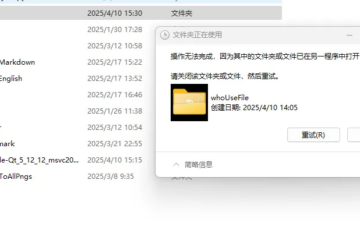We can generate different 3D models of string in the page Create 3D Text. All fonts are free for individuals and business use. They come from the website https://ziyouziti.com. You can visit it if you are interested in these fonts.
I will display the general effect of these fonts in the following images. You can try them on the page https://weiy.city/text-edit/create-3d-text/.
Maybe a few fonts can’t show the character you input, because different fonts contain a different number of words.
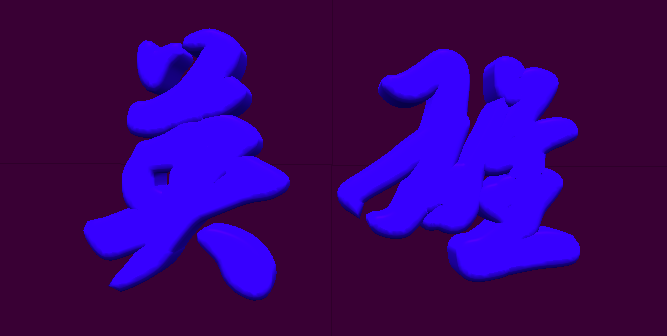
Font: ZhiMangXing
Source:
https://ziyouziti.com/mianfeiziti-71.html
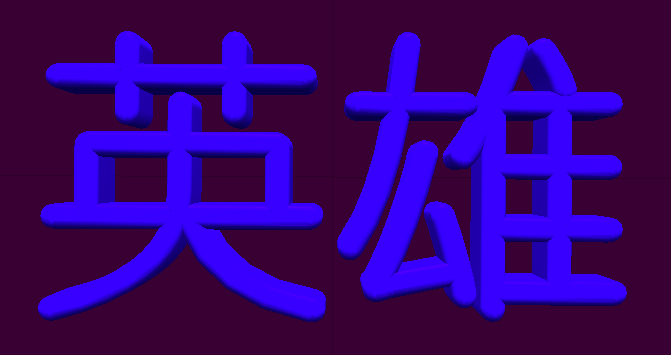
Font: ResourceHanRounded
Source: https://ziyouziti.com/mianfeiziti-184.html
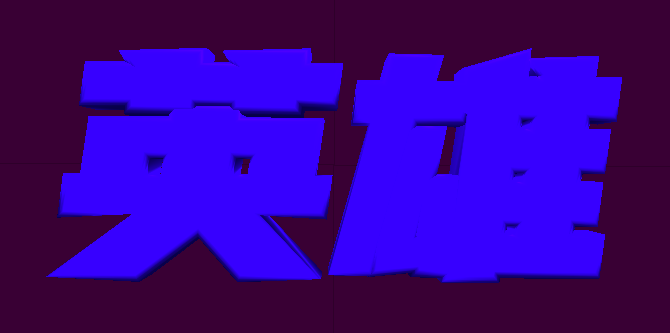
Font: YouSheBiaoTiHei
Source: https://ziyouziti.com/mianfeiziti-51.html
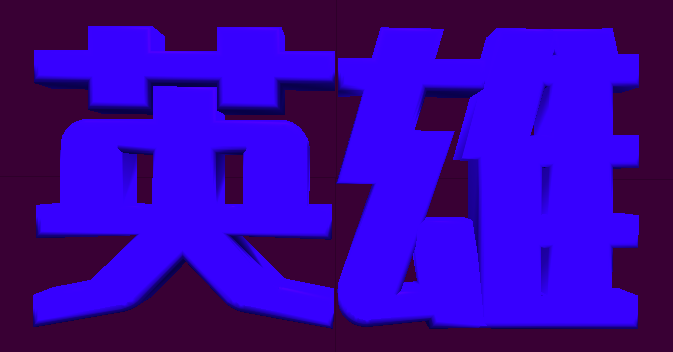
Font: HuXiaoBoNanShen
Source: https://ziyouziti.com/mianfeiziti-51.html
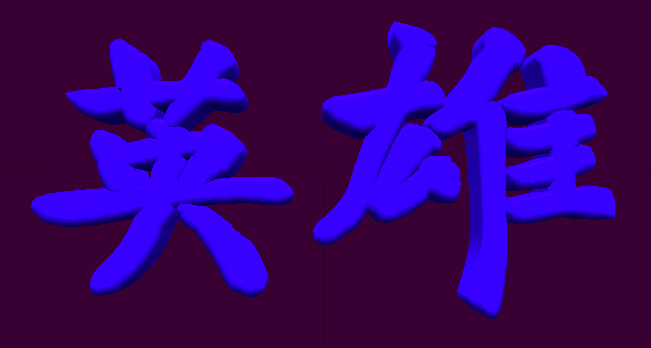
Font: LongCang
Source: https://ziyouziti.com/mianfeiziti-75.html
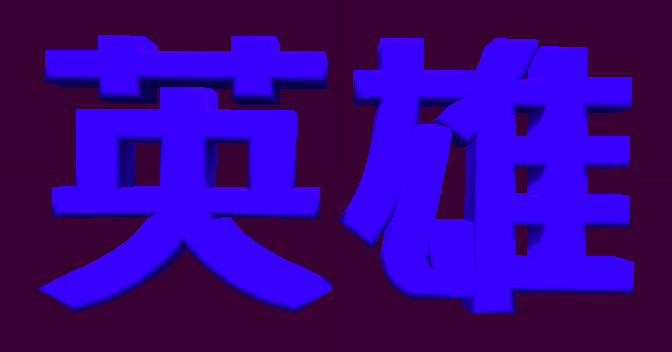
Font: ZhuoJianGanLanJianTi
Source: https://ziyouziti.com/mianfeiziti-59.html
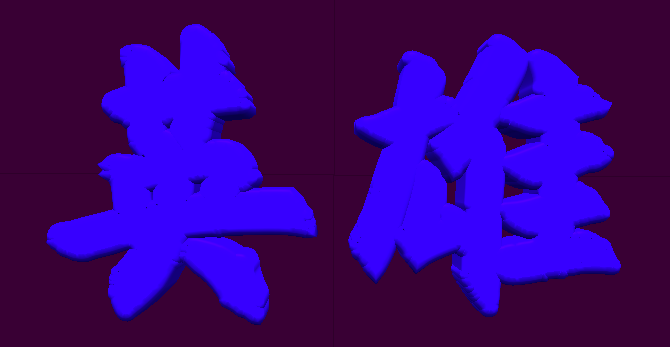
Font: PangMenZhengDao
Source: https://ziyouziti.com/mianfeiziti-41.html
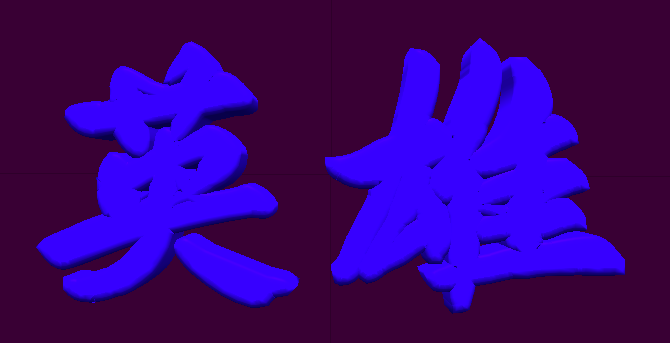
Font: HongLeiSim
Source: https://ziyouziti.com/mianfeiziti-88.html
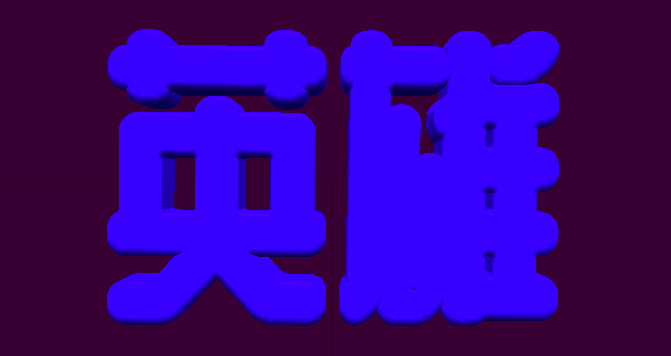
font: ZhanKuQinKeHuangYouTi
Source: https://ziyouziti.com/mianfeiziti-4.html
Maybe we will add more excellent fonts for the page’s function in the future. You can write both English and Chinese statements in the input box on the floating plate and export it as a local file with the format we supported such as STL, OBJ, and PLY.
Here is a video that shows how to use the page Create 3D Text to generate a 3D model file. You can refer to it through the page in the video is not the newest.