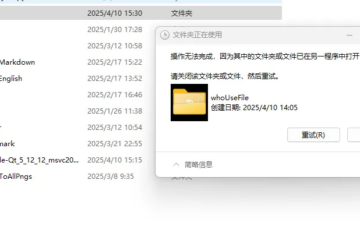Writing emails, creating presentations, recording videos, and making journals…
Spent hours writing copy, and now you have to record the voiceover yourself?
Don’t worry, our TTS tool is here to save the day!
Say goodbye to the hassle of voiceover work and let text speak for itself! Powered by AI, achieving realistic voiceover effects, it’s a game changer!

✨ Why do you need this for your copywriting?
💡 1. 322 voice tones, there’s one that will capture your heart
No matter what you need—
✔️ A lively and cute voice
✔️ A deep, magnetic gentleman’s voice
✔️ A radio announcer’s tone for foreign languages
Or even a warm and soothing AI children’s voice, immersive NPC lines for games…
No need to audition, just one-click match!
🌍 2. Multi-language support, easily reach a global audience
Chinese, English, Japanese, Korean, French, Spanish… covering major global languages,
Voiceover for global markets made easy! Localized marketing gives you a head start.
⚡ 3. Paste the text -> MP3 pops out, a lazy person’s dream!
No waiting! No recording! No! Voice! Acting!
Free your hands and double your efficiency~
📌 Who’s using it? Real-world case examples!
📌 E-commerce owners:
“Automatically converting product detail pages into voice commentary, reply rates skyrocketed!”
📌 Educational influencers:
“Teaching materials turned into audio lessons in seconds, students say ‘the teacher’s voice sounds much more patient!’”
📌 Short video creators:
“AI narration saved my voiceover videos, finally no more tongue-tied moments!”
📌 Multinational companies:
“Multilingual meeting notes, global branches listen to the original version in sync!”
Example:
Tips
We’ve listed the most popular Chinese and English voice tones at the top of the tone list for easy selection.
After the MP3 file is generated successfully, the media player will automatically load. Once you’re satisfied, click the link below to download.
Tool link: