The Legality Of Partition of Jin In Ancient China
In the late Spring and Autumn period of ancient China, the state of Jin was divided among three major families. During the late reigns of King You and King Li in the Zhou Dynasty, the virtue of the rulers declined, and the fate of the Zhou dynasty deteriorated further. The Read more…


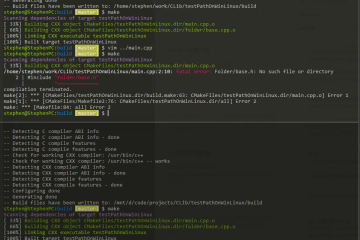
_《中国神话故事》华语动漫频道_Moment1-360x240.jpg)



