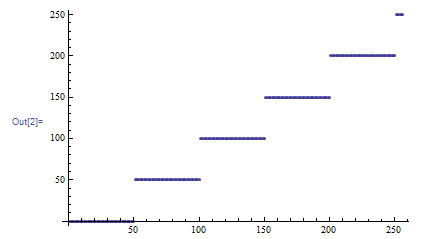We can use a lookup table to change the original image, the lookup table is like a simple map tool which returns a result if we give input data.
#include <iostream>
#include <stdio.h>
#include <opencv2/opencv.hpp>
using namespace cv;
using namespace std;
int main(int argc, char* argv[])
{
if (argc < 3)
{
cout << "Not enough parameters" << endl;
return -1;
}
Mat I, J;
if( argc == 4 && !strcmp(argv[3],"G") )
I = imread(argv[1], IMREAD_GRAYSCALE);
else
I = imread(argv[1], IMREAD_COLOR);
int divideWith = 0; // convert our input string to number - C++ style
stringstream s;
s << argv[2];
s >> divideWith;
if (!s || !divideWith)
{
cout << "Invalid number entered for dividing. " << endl;
return -1;
}
Mat lookUpTable(1, 256, CV_8U);
uchar* p = lookUpTable.ptr();
for( int i = 0; i < 256; ++i)
p[i] = (uchar)(divideWith * (i/divideWith));
LUT(I, lookUpTable, J);
namedWindow("Display Image", WINDOW_AUTOSIZE );
imshow("Display Image", J);
waitKey(0);
return 0;
}~/code/cvMat/qt-cvMat-Default $ ./cvMat ~/Desktop/Untitled.png 50
Output:
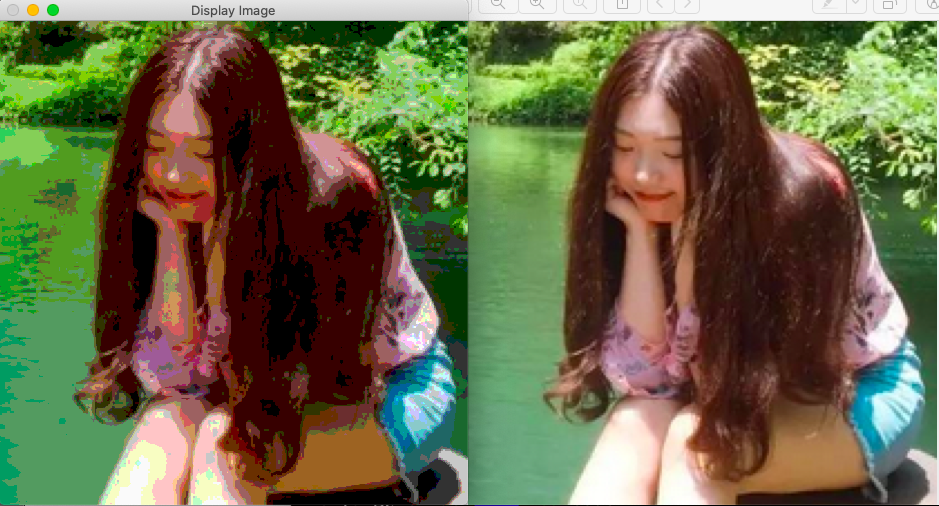
Similar functions with LUT:
//! [scan-c]
Mat& ScanImageAndReduceC(Mat& I, const uchar* const table)
{
// accept only char type matrices
CV_Assert(I.depth() == CV_8U);
int channels = I.channels();
int nRows = I.rows;
int nCols = I.cols * channels;
if (I.isContinuous())
{
nCols *= nRows;
nRows = 1;
}
int i,j;
uchar* p;
for( i = 0; i < nRows; ++i)
{
p = I.ptr<uchar>(i);
for ( j = 0; j < nCols; ++j)
{
p[j] = table[p[j]];
}
}
return I;
}
//! [scan-c]
//! [scan-iterator]
Mat& ScanImageAndReduceIterator(Mat& I, const uchar* const table)
{
// accept only char type matrices
CV_Assert(I.depth() == CV_8U);
const int channels = I.channels();
switch(channels)
{
case 1:
{
MatIterator_<uchar> it, end;
for( it = I.begin<uchar>(), end = I.end<uchar>(); it != end; ++it)
*it = table[*it];
break;
}
case 3:
{
MatIterator_<Vec3b> it, end;
for( it = I.begin<Vec3b>(), end = I.end<Vec3b>(); it != end; ++it)
{
(*it)[0] = table[(*it)[0]];
(*it)[1] = table[(*it)[1]];
(*it)[2] = table[(*it)[2]];
}
}
}
return I;
}
//! [scan-iterator]What will happen if we use 50 to create a lookup table and reconstruct the tuple (r, g, b).
With the help of Wolfram Mathematica, we can find the color becomes simpler, there are only 0, 50, 100, 150, 200 and 250 to express (r, g, b).
var = {0,0,0,0,0,0,0,0,0,0,0,0,0,0,0,0,0,0,0,0,0,0,0,0,0,0,0,0,0,0,0,0,0,0,0,0,0,0,0,0,0,0,0,0,0,0,0,0,0,0,50,50,50,50,50,50,50,50,50,50,50,50,50,50,50,50,50,50,50,50,50,50,50,50,50,50,50,50,50,50,50,50,50,50,50,50,50,50,50,50,50,50,50,50,50,50,50,50,50,50,100,100,100,100,100,100,100,100,100,100,100,100,100,100,100,100,100,100,100,100,100,100,100,100,100,100,100,100,100,100,100,100,100,100,100,100,100,100,100,100,100,100,100,100,100,100,100,100,100,100,150,150,150,150,150,150,150,150,150,150,150,150,150,150,150,150,150,150,150,150,150,150,150,150,150,150,150,150,150,150,150,150,150,150,150,150,150,150,150,150,150,150,150,150,150,150,150,150,150,150,200,200,200,200,200,200,200,200,200,200,200,200,200,200,200,200,200,200,200,200,200,200,200,200,200,200,200,200,200,200,200,200,200,200,200,200,200,200,200,200,200,200,200,200,200,200,200,200,200,200,250,250,250,250,250,250}
ListPlot[var]