We had used vtkImplicitPolyDataDistance to calculate the distance from a point to the target points set in the post Calculate Distance From A Point To PolyData In VTK.
We will try a new way using KD-Tree to find the closest point to the test point.
The following example puts a sphere that radius is 1 and origin is (0, 0, 0) in the renderer. Our test point is (1.5, 0, 0), so the ideal distance is 0.5.
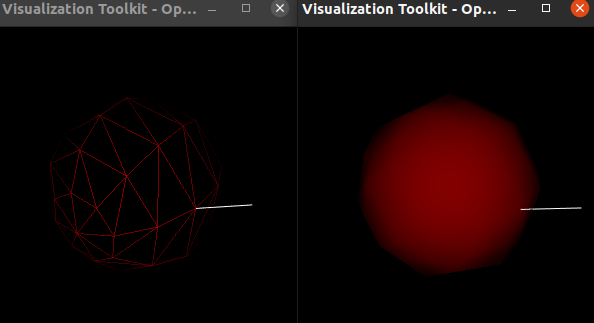
#include <vtkVersion.h>
#include <vtkImplicitPolyDataDistance.h>
#include <vtkActor.h>
#include <vtkFloatArray.h>
#include <vtkPointData.h>
#include <vtkPolyDataMapper.h>
#include <vtkProperty.h>
#include <vtkRenderer.h>
#include <vtkRenderWindow.h>
#include <vtkRenderWindowInteractor.h>
#include <vtkSmartPointer.h>
#include <vtkSphereSource.h>
#include <vtkVertexGlyphFilter.h>
#include <vtkLineSource.h>
#include <vtkKdTree.h>
#include "../vtkLearn/tool.h"
int main(int, char *[])
{
vtkSmartPointer<vtkSphereSource> sphereSource =
vtkSmartPointer<vtkSphereSource>::New();
sphereSource->SetCenter(0.0, 0.0, 0.0);
sphereSource->SetRadius(1.0f);
sphereSource->Update();
vtkSmartPointer<vtkPolyDataMapper> sphereMapper =
vtkSmartPointer<vtkPolyDataMapper>::New();
sphereMapper->SetInputConnection( sphereSource->GetOutputPort() );
sphereMapper->ScalarVisibilityOff();
vtkSmartPointer<vtkActor> sphereActor =
vtkSmartPointer<vtkActor>::New();
sphereActor->SetMapper( sphereMapper );
sphereActor->GetProperty()->SetOpacity(.3);
sphereActor->GetProperty()->SetColor(1,0,0);
// Create the tree
vtkSmartPointer<vtkKdTree> kDTree = vtkSmartPointer<vtkKdTree>::New();
kDTree->BuildLocatorFromPoints( sphereSource->GetOutput() );
PointStruct pt0( 1.5, 0, 0 ), closetPoint;
double dist2;
vtkIdType id = kDTree->FindClosestPoint( pt0.point, dist2 );
closetPoint = PointStruct( sphereSource->GetOutput()->GetPoint( id ) );
vtkSmartPointer<vtkLineSource> lineSource = vtkSmartPointer<vtkLineSource>::New();
lineSource->SetPoint1( pt0.point );
lineSource->SetPoint2( closetPoint.point );
lineSource->Update();
vtkSmartPointer<vtkPolyDataMapper> lineMapper = vtkSmartPointer<vtkPolyDataMapper>::New();
lineMapper->SetInputData( lineSource->GetOutput() );
vtkSmartPointer<vtkActor> lineActor = vtkSmartPointer<vtkActor>::New();
lineActor->SetMapper( lineMapper );
cout << "dist2: " << sqrt(dist2) << endl;
cout << "closetPoint: " << closetPoint;
// ========= compare with test result =========
vtkPolyData *sPd = sphereSource->GetOutput();
double absDis = VTK_DOUBLE_MAX;
for( int i = 0; i < sPd->GetNumberOfPoints(); ++i )
{
PointStruct pt( sPd->GetPoint( i ) );
PointStruct vec = pt - pt0;
if( absDis > vec.Length() )
{
absDis = vec.Length();
}
}
cout << "absDis: " << absDis << endl;
// ======== finish: compare ==========
vtkSmartPointer<vtkRenderer> renderer =
vtkSmartPointer<vtkRenderer>::New();
renderer->AddViewProp(sphereActor);
renderer->AddActor( lineActor );
vtkSmartPointer<vtkRenderWindow> renderWindow =
vtkSmartPointer<vtkRenderWindow>::New();
renderWindow->AddRenderer( renderer );
vtkSmartPointer<vtkRenderWindowInteractor> renWinInteractor =
vtkSmartPointer<vtkRenderWindowInteractor>::New();
renWinInteractor->SetRenderWindow( renderWindow );
renderWindow->Render();
renWinInteractor->Start();
return EXIT_SUCCESS;
}
Output:
dist2: 0.570277
closetPoint: PointStruct [0.974928, 0, 0.222521]
absDis: 0.570277


