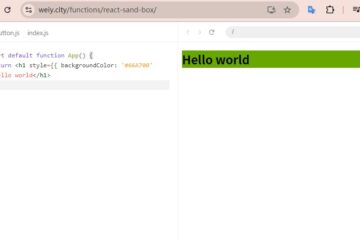Download the file in webAssembly virtual memory.
$('screen_shot').onclick = function()
{
var fileName = workerObj.GetScreenShot();
console.log( "fileName: ", fileName );
const shot = Module.FS.readFile( fileName );
const link = document.createElement('a');
link.style.display = 'none';
document.body.appendChild(link);
const blob = new Blob([shot]);
link.href = URL.createObjectURL(blob);
link.download = 'shot.png';
link.click();
document.body.removeChild(link);
}Initialize wasm module object asynchronously.
var worker;
Module = {};
Module.onRuntimeInitialized = function() { //async init
worker = new Module.UWorker();
console.log( "worker: ", worker );
}
workModule(Module); // start with Glue layer codeExport C++ enum value to JS
#include <emscripten/bind.h>
#include "UWorker.h"
using namespace emscripten;
EMSCRIPTEN_BINDINGS(UWorker) {
class_<UWorker>("UWorker")
.constructor()
.function("ComputeNums", &UWorker::ComputeNums)
;
enum_<UWorker::ComputeType>("ComputeType")
.value("E_Add", UWorker::ComputeType::E_Add)
.value("E_Sub", UWorker::ComputeType::E_Sub)
.value("E_Multiply", UWorker::ComputeType::E_Multiply)
.value("E_Divide", UWorker::ComputeType::E_Divide)
.value("E_Pow", UWorker::ComputeType::E_Pow)
.value("E_Mod", UWorker::ComputeType::E_Mod)
;
}Use the enum value in javascript code.
if( targetFormat === "+" )
{
result = worker.ComputeNums( str1, str2, Module.ComputeType.E_Add );
}