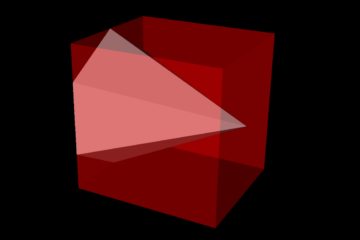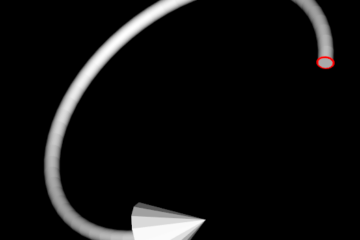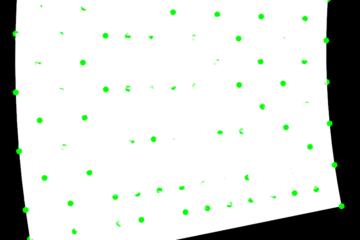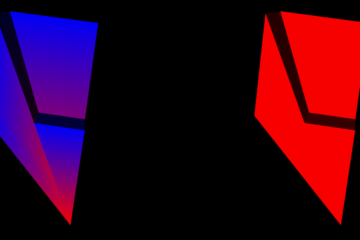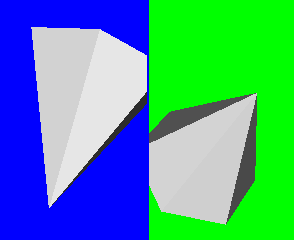Set Tolerance for vtkPicker to make picking range bigger
. I used the old project which was introduced on the post What will happen if we pass wrong vtkRenderer object for vtkPicker::Pick? to explore variable Tolerance effect. Let’s make Tolerance to be 0.1 in the picking experiment. We can see the picking range become bigger, but the range can’t scale as we zoom in/out. Tolerance Read more…