We support to get a screen shot for 3D Model Editor now.
You can click on the button screen shot on the right part of html page. Then the scene will be saved as an image to your local disk.
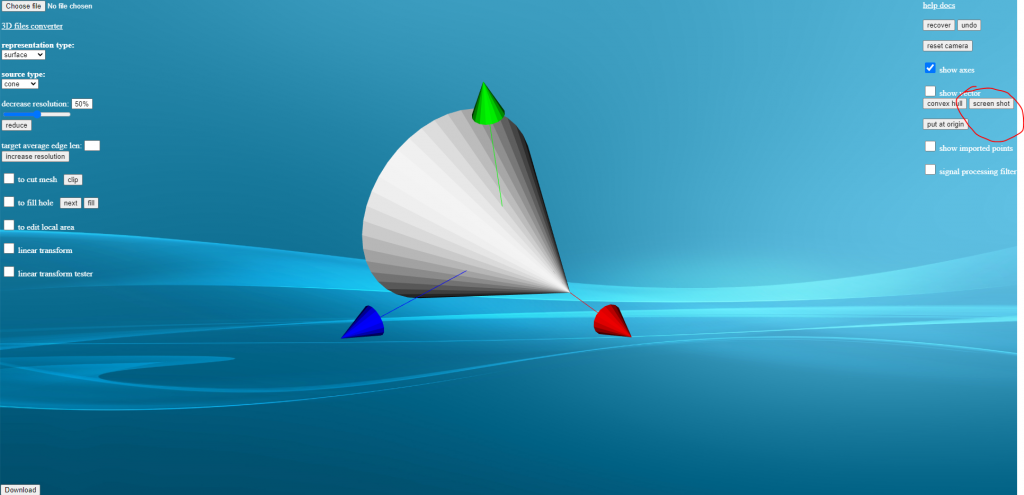
The tool link: https://www.weiy.city/functions/3D-Model-Editor/
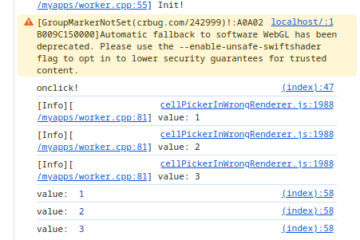

[…] 3D Model Editor – Screen Shot […]
Hi, This is a good tool , and can you tell me how the linear transform implement ? Or can you share some thing? I want add it to my tool and this is a very good function!
Yep, you can use VTK to change the points on the 3D model to get the result. The relative cpp class is vtkTransform.
Example: https://kitware.github.io/vtk-examples/site/Cxx/Visualization/TransformActor/
Yes, thank you . I know about vtkTransform , I mainly want to know the information about the ring. How to implement it that ….
vtkParametricTorus and vtkParametricFunctionSource can help you.