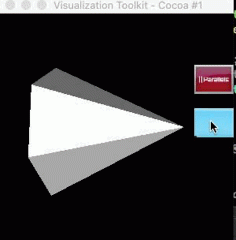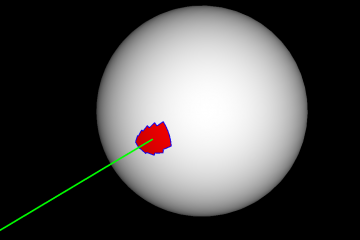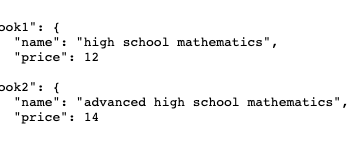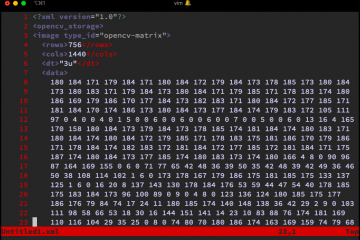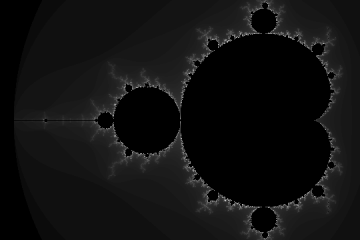Use vtkButtonWidget To Create 2D Button
We can use vtkButtonWidget to create 2D buttons in the render window. The vtkWidgetRepresentation object controls the button’s position and show button pictures. Write our class ButtonCallBack that inherits vtkCommand and use it to listen for vtkCommand::StateChangedEvent, then we can add our button click function in it. Finally, the widget Read more…