In the mesh structure of 3D models, there is a kind of situation that can make many 3D algorithms useless or even break down.
Because the default input model for many 3D algorithms is a manifold structure.
But sometimes we get a data that is not manifold.
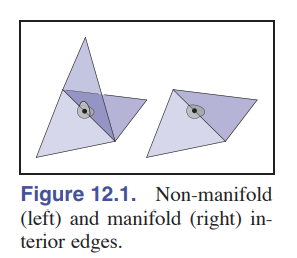
The left side of the above picture contains a non-manifold edge.
A manifold’s edge is used by either one or two triangles.
In this picture, the manifold’s edges are occupied by three triangles.
We should pay attention to the edge that is occupied by three or more triangles when we handle the model,
In addition, there is a similar concept, non-manifold point.
A point is a manifold if it is surrounded by only a complete set of triangles.
If this requirement is not satisfied, it is a non-manifold point.
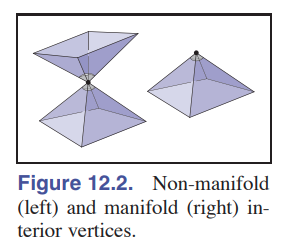
The case on the left is a non-manifold point,
This case on the right is a manifold point.
Finally, we write our own program to generate a test model.
The test model contains both non-manifold edges and non-manifold points.
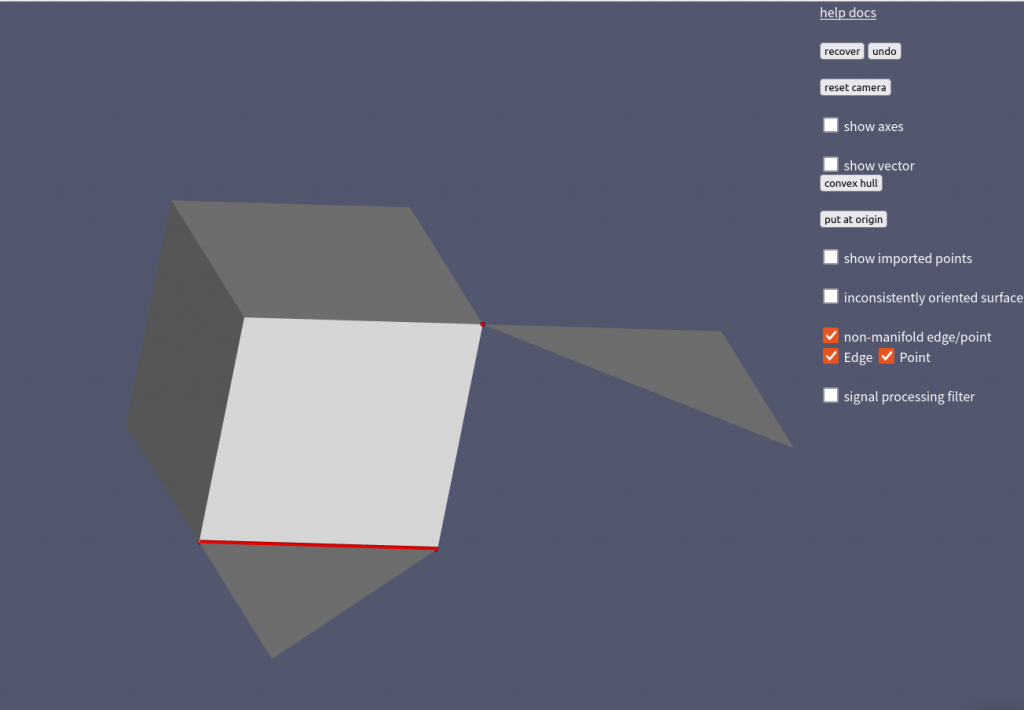
Finally, we add such an check function for the online tool 3D model editor.
Open the corresponding page, load the test model,
Adjust the camera’s condition.
Open the recognition module, it will detect non-manifold edges and non-manifold points automatically.
We can also look at edges and points separately.
Switch to grid mode, you can see it more clearly.
Tool page:
https://www.weiy.city/functions/3D-Model-Editor/
Test data file:
https://www.weiy.city/Download/non-manifold-model.stl
Youtube
Bilibili
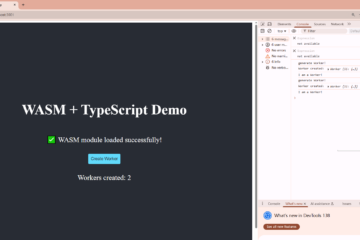
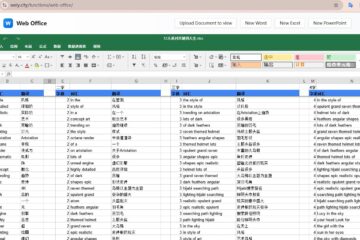

[…] 3D Model Editor – Find Non-manifold Edge And Points […]
[…] The non-monifold edges and non-monifold points are introduced at https://www.weiy.city/2022/09/3d-model-editor-find-non-manifold-edge-and-points/. […]