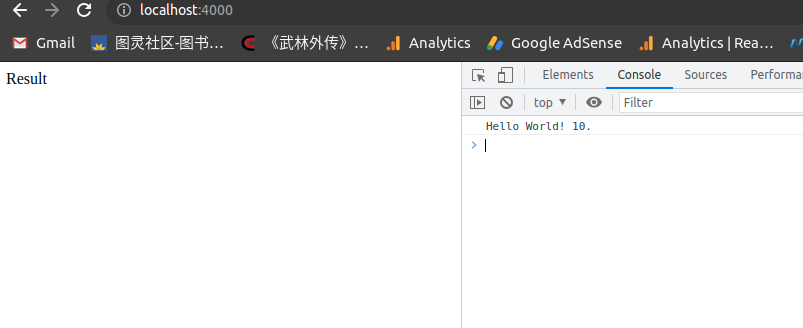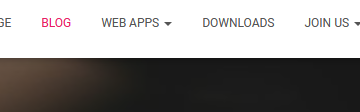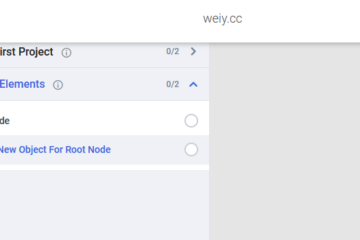Download cryptography library and build for wasm
Download cryptography source code at GitHub, cryptopp.
Go to cryptopp folder which contains GNUmakefile.
Build it to generate C++ library and execute file.
make static dynamic cryptest.exe
Create a new folder build and move all generated files into it.
mv *.o *.so *.a *.exe libcryptopp.so.8* build
Then we will build wasm for web page. The process is similar to the above CPlusPlus’s one.
emmake make static dynamic cryptest.exe
mkdir build_wasm
mv *.o *.so *.wasm *.js *.a build_wasm
Build project based on cryptography for CPP program and wasm file.
CMakeLists.txt
cmake_minimum_required(VERSION 3.5)
project(EncrypteFile LANGUAGES CXX)
set(CMAKE_CXX_STANDARD 11)
set(CMAKE_CXX_STANDARD_REQUIRED ON)
set(Cryptopp_DIR "/home/stephen/Downloads/cryptopp")
include_directories(
${CMAKE_CURRENT_BINARY_DIR}
${CMAKE_CURRENT_SOURCE_DIR}
${Cryptopp_DIR}
)
if(EMSCRIPTEN)
set(emscripten_options)
list(APPEND emscripten_options
"--bind"
"-O3"
"-g"
"-DLOG_ON"
"SHELL:-s EXPORTED_RUNTIME_METHODS=['allocate,stringToUTF8,UTF8ToString,FS,intArrayFromString']"
"SHELL:-s EXTRA_EXPORTED_RUNTIME_METHODS=['ALLOC_NORMAL']"
"SHELL:-s EXPORT_NAME=encrypteFile"
"SHELL:-s ALLOW_MEMORY_GROWTH=1"
"SHELL:-s DEMANGLE_SUPPORT=1"
"SHELL:-s EMULATE_FUNCTION_POINTER_CASTS=0"
"SHELL:-s ERROR_ON_UNDEFINED_SYMBOLS=0"
"SHELL:-s MODULARIZE=1"
"SHELL:-s WASM=1"
"SHELL:-s --no-heap-copy"
"SHELL:-s INITIAL_MEMORY=200MB"
"SHELL:-s MAXIMUM_MEMORY=512MB"
"SHELL:-s ASSERTIONS=2"
"SHELL:-s TOTAL_MEMORY=512MB"
"SHELL:-s DISABLE_EXCEPTION_CATCHING=0"
)
link_directories( ${Cryptopp_DIR}/build_wasm )
else()
link_directories( ${Cryptopp_DIR}/build )
endif()
add_executable(EncrypteFile main.cpp)
target_compile_options(${PROJECT_NAME}
PUBLIC
${emscripten_options}
)
target_link_options(${PROJECT_NAME}
PUBLIC
${emscripten_options}
)
target_link_libraries( ${PROJECT_NAME} cryptopp)
main.cpp
#include <iostream>
#include "integer.h"
using namespace std;
using CryptoPP::Integer;
int main()
{
Integer i( 10 );
cout << "Hello World! " << i << endl;
return 0;
}
It’s easy to build c++ program. I will introduce how to build js and wasm file for web page.
mkdir build_wasm
emcmake cmake ../
emmake make
Then you can get these items.
➜ build_wasm ls
CMakeCache.txt CMakeFiles cmake_install.cmake EncrypteFile.js EncrypteFile.wasm Makefile
Create index.html in build_wasm.
<html>
<head>
<!-- Load WebAssembly module -->
<script type="text/javascript" src="EncrypteFile.js"></script>
</head>
<body>
<div>
Result
<span id="answer"/>
</div>
<script>
// Wait for module to initialize,
encrypteFile().then(({EncrypteFile}) => {
});
</script>
</body>
</html>
Set up a simple http server by python in the folder build_wasm to see the web page.
python3 -m http.server 4000