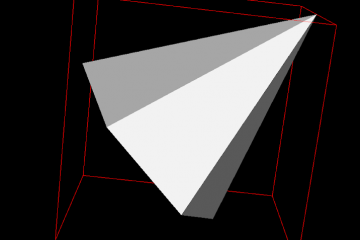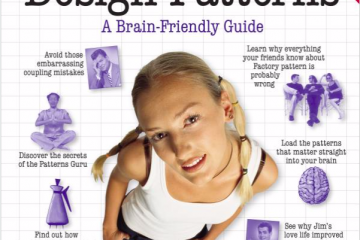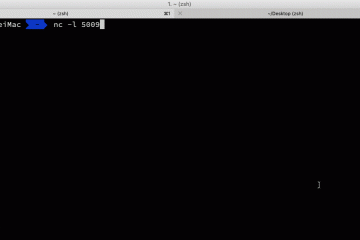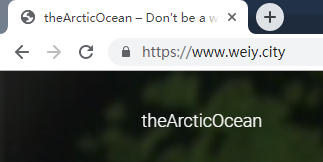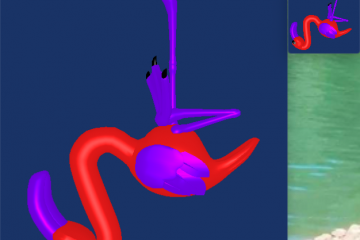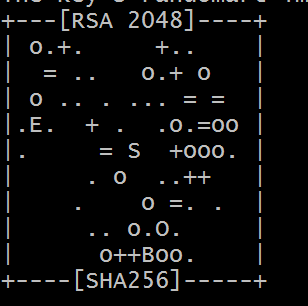VTK
VTK – How To Show Bounding Box For A 3D Model
It’s a simple job for us to make bounding box visible in traditional VTK render window. We can SetCurrentRenderer for renderWindowInteractor->GetInteractorStyle() and press P to show it. #include <iostream> #include <vtkSmartPointer.h> #include <vtkSphereSource.h> #include <vtkActor.h> #include <vtkConeSource.h> #include <vtkRenderer.h> #include <vtkRenderWindow.h> #include <vtkPolyDataMapper.h> #include <vtkProperty.h> #include <vtkRenderWindowInteractor.h> #include <vtkLight.h> #include Read more…