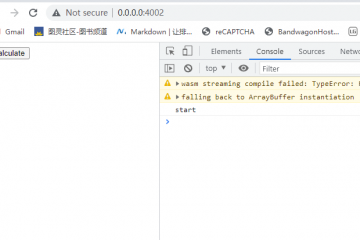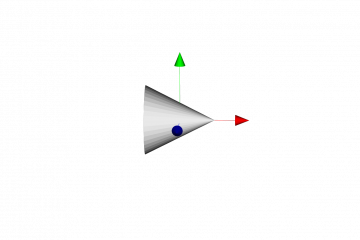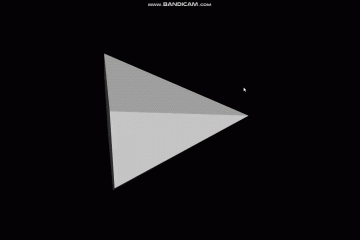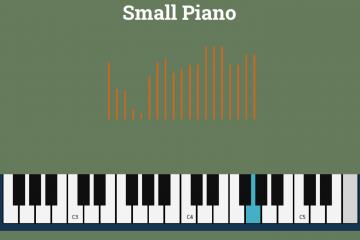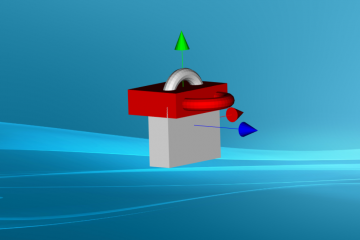Web
Synchronous call between JS and C function
Js code call C interface synchronously, it will wait if the interface is in an infinite loop.Write a function which has an infinite loop. Here is html page Compile C file to wasm and JS file. The web page will be blocked after click on the button to call C Read more…